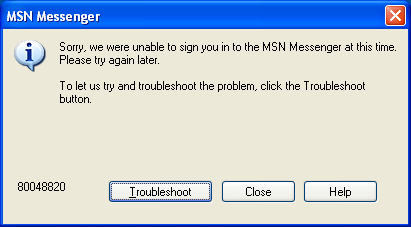
When you are trying to sign in to your MSN @ Windows Live Messenger account, you may be failed to login because of Internet Explorer configuration problems. The errors are stated in 8 digit numbers, e.g. : 80048820. Here are few steps that you can use to solve the problem :
Clear the Check for Server certificate revocation (requires restart) check box in Internet Explorer. To do this you will need to
1. Open IE browser.
2. Click on the Tools menu, then click Internet Options in the pull down menu.
3. Click on the Advanced tab.
4. Under “Security” section tree, clear the Check for server certificate revocation (requires restart) check box.
5. Click OK button.
6. Exit Internet Explorer.
7. Sign in to Windows Live Messenger again.





ليست هناك تعليقات:
إرسال تعليق